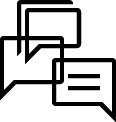 F.A.Q.
F.A.Q.
Important Shipping Update
- Will you switch back to Canada Post?
-
We will continue shipping with Purolator until Canada Post has fully cleared their delays and we are confident their network has stabilized. We will keep you updated with any changes.
- How does the switch to Purolator affect my order?
-
With Purolator, we aim to deliver your order within the usual 3–7 business days; however, delays may occur due to congestion and weather conditions in the network.
- PO Box addresses: Purolator cannot deliver to PO Boxes or community mailboxes. Please provide a physical street address for your order.
- Remote/Rural Areas: Purolator may not deliver to select remote and rural areas.
Need help confirming delivery to your area? VisitPurolator.com to contact them directly for assistance in confirming delivery availability in your area
- What are my return options now that mail-in returns are resuming?
-
We understand that returning a purchase is sometimes necessary, and we remain committed to providing flexible options as mail-in returns resume.
- Mail-In Returns: Mail-in returns are now gradually resuming as Canada Post operations get underway. You can generate a return label through our online return portal. Please note:
- Processing times may be longer as Canada Post clears their backlog.
- Returns delayed in transit will still be processed once received.
- It may take up to 10 days to process your refund once the return is received at our facility.
- Eligible online purchases made after October 11, 2024, can be returned until January 18, 2025, which is 30 days after the strike concluded.
- In-Store Returns: For faster processing, we encourage you to return eligible items to a nearby store.
- Purchases made online after October 11, 2024, can also be returned in-store until January 18, 2025, following the extended return policy of 30 days after the strike concluded.
- Purchases made in-store between October 11 and December 6, 2024, can be returned or exchanged until January 6, 2025, under our holiday return policy.
- Purchases made in-store after December 6 will follow our standard 30-day return policy.
- RCL Market Returns: Returns of RCL Market orders are to be sent directly to the seller. They will not be accepted at Reitmans stores or at our distribution center. For all RCL Market return related inquiries, please contact the seller for assistance. Refer to the section “How do I contact a seller” for additional details.
Purchases made after the strike concludes will return to the standard 30-day return policy for eligible items. All returns must comply with the terms outlined in our standard Return Policy.
- Mail-In Returns: Mail-in returns are now gradually resuming as Canada Post operations get underway. You can generate a return label through our online return portal. Please note:
- What will happen to my return that I have already shipped back with Canada Post?
-
Returns shipped back before the strike may have been delayed in the Canada Post network. Now that operations have resumed, these returns are being delivered to us. Once received at our facility, they will be processed within 10 days, and you will receive a refund confirmation.
- Who should I contact if I have issues with my Purolator or Canada Post delivery?
-
If you experience any issues with your delivery:
- For Purolator, please contact them directly through their Contact Us page.
- For Canada Post, visit their Support page for assistance.
If you need further support, feel free to reach out to our Customer Care team.
Canada Post operations have now resumed; however, we will continue to ship with Purolator while Canada Post clears delays in their network.
We have also resumed mail-in returns with Canada Post.
Please note: Due to heavy congestion and weather delays across both the Purolator and Canada Post networks, there may be several days between tracking scans, and deliveries or returns may experience delays over the weeks to come.
In-Store & curbside pick-up
- What is In-store pick-up?
-
Take advantage of our free in-store pick-up service for the ultimate in safety and convenience! Simply buy online as usual, checkout, then select the Pickup In Store option. You’ll receive an order confirmation email right away while we prepare your order. Once your order is ready, you’ll receive a “Ready For Pick Up” email letting you know it’s time to pick up your order from your selected store.
To give you even more freedom of choice, you also have the option to “split” your order. What this means is you may choose to ship some items to your home and pick up other items you’ve selected in store. Please note that as of now, only the person who placed the order may pick up the order.
- Are there additional fees for in-store pick-up?
-
Good news, there are no additional fees for this great service!
- Can I ship to different store locations?
-
Unfortunately, you can only select one store at a time for in-store pick-up at the present time.
- What is curbside pick up?
-
Curbside pick up is a safe and easy option to pick up your order without ever having to leave your car! After receiving your order confirmation email, you’ll receive your “Ready for Pick Up” email alerting you that your order is ready, simply proceed to the selected location and call the store to let them know you’re here for your curbside pick up. An available sales associate will then bring your order to your car. If for some unforeseen reason no associates are available to assist you, you will be advised to pick up your order inside the store as usual. Unfortunately, requested or scheduled pick-up times are not available as turn around to prepare your order will vary from store to store.
- At what times will my curbside order be available for pick up?
-
Good news! Your curbside pick up order will be available 30 minutes prior to store opening until 6:00 PM unless business hours end earlier, weather permitting.
- What is the difference between in-store pick-up and curbside pick up?
-
Good Question! Allow us to introduce these two great new services we’re now offering.
- An in-store pick-up order is an order purchased online and then collected by you inside the store of your choosing.
- Our curbside pick up option offers the convenience of never leaving your vehicle to receive your goods! With curbside pick up orders, a sales associate will meet you at the designated pick up area with your order in hand instead of you collecting it inside the store!
RCL Market
- When will I receive my order?
-
Orders ship within 2-3 business days. Delivery times will vary by seller and the shipping method selected at checkout.
- Where can I find tracking information for an RCL Market purchase?
-
Once shipped, package tracking information is available on the shipping confirmation email and through the Order Status page on our site. Please contact the seller directly for shipping and delivery inquiries.
- I need help with an RCL Market order. Who do I contact?
-
Your order from RCL Market ships directly from the brands and small businesses we feature on our site. Although we're here to handle your every need when it comes to customer service, the seller is responsible for supporting all inquiries related to your RCL Market purchase. Please contact the seller directly. “Refer to question below of How to contact a seller
- How do I contact a seller?
-
Once the purchase of an RCL Market item is confirmed, you may contact the seller for all order and return inquiries via the Order Status page or the My Account page on our site:
Contact seller from the Order Status page
- Log into our Order Status page by entering your order #, billing postal code, and email address
- Your order details will display
- From the RCL Market item click on “Contact seller about this item” or “Return item”
- A new window will appear. Select the topic you are inquiring about or select the reason for your return from the drop-down menu and click on “Send”
- A confirmation message will appear, informing you that the message has been sent to the seller.
- The seller will contact you by email within the next 2 business days.
Contact seller from the My Account page
- Log into your “My Account” page
- Click on “Order History”
- Open the order that contains the RCL Market purchase
- From the RCL Market item click on “Contact seller about this item” or “Return item”
- A new window will appear. Select the topic you are inquiring about or select the reason for your return from the drop-down menu and click on “Send”
- A confirmation message will appear, informing you that the message has been sent to the seller.
- The seller will contact you by email within the next 2 business days.
- Where can I find a seller’s return policy?
-
The link to the seller’s return policy can be found on the order confirmation page, and the Order Status page.
When your order has shipped, the return policy is detailed in the shipping confirmation email.
- How do I return an RCL Market item?
-
Returns of RCL Market orders are to be sent directly to the seller. They will not be accepted at Reitmans stores or at our distribution center.
For all RCL Market return related inquires, including requests for a pre-paid return label, contact the seller for assistance.
Refer to sections “Where can I find a sellers return policy?” and “How do I contact a seller” for additional details.
Holiday Returns and Price Adjustments
- Does your 30-day return policy change for the Holiday period?
-
Yes, it does—for in-store purchases only. To accommodate holiday shoppers, we have extended the standard 30-day return period for in-store purchases. Unworn, unwashed, and unaltered items purchased in-store between October 11, 2024, and December 6, 2024, may be returned or exchanged in-store with the original tag and receipt/gift receipt until January 6, 2025. For purchases made outside of these dates, our standard 30-day return policy applies.
For online purchases, please refer to the “What are my return options now that mail-in returns have resumed?” section for details on extended return options due to the Canada Post strike.
All returns must comply with the terms and conditions outlined in our regular Return Policy. Please note that in-store returns and exchanges will be accepted on both Black Friday and Boxing Day.
We also offer a one-time price adjustment within 10 days on items purchased at regular price when the original sales receipt is presented.
Accounts
- How do I create a Penningtons online account?
-
To create an online account, please follow these steps:
- Select Register at the top of any Penningtons.com page
- From the “Create Account” page, enter the required information and select CREATE ACCOUNT to complete the setup of your account.
- Please note that even if you have an existing Style Insiders account in-store, you still need to register to create an online account. Creating an online account will generate a new Style Insiders account, but our system will automatically merge it with your existing account as long as you enter the same account information.
- If you create an online account using different information than was provided in-store, please Contact Us to have both accounts merged manually to be sure all your membership points are applied to the same account.
- How do I modify an existing online account?
-
If you already have an account and you wish to modify your information, please follow these steps:
- Select Login from the top of any Penningtons.com page.
- Under RETURNING CUSTOMERS, type your email address and password into the corresponding boxes and select LOGIN.
- Select the field(s) that you want to modify and select APPLY to update your account profile.
- Penningtons Marketing Emails
- You can sign up to receive emails in one of two ways:
-
A. Signing up for Penningtons emails without creating a Penningtons account:
- At the bottom of any page on the Penningtons.com website, enter your email address in the field below BE THE FIRST TO KNOW!

- You will then be prompted to add additional optional information on the following form.
- Enter the information requested and select SUBMIT or select CANCEL if you prefer not to enter the information.
- At the bottom of any page on the Penningtons.com website, enter your email address in the field below BE THE FIRST TO KNOW!
-
B. Signing up for Penningtons emails while creating or updating your Penningtons account:
- Select Login or Register from the top of any Penningtons.com page.
- If you are updating an existing account, type your email address and password into the corresponding boxes and select LOGIN.
- Under the PERSONAL PROFILE, select YES next to "I would like to receive electronic messages (emails) from Penningtons…" and click APPLY
- If you're creating an account, enter all of the required information and select YES next to "I would like to receive electronic messages (emails) from Penningtons…" Enter the additional optional information and select CREATE ACCOUNT.
-
What are the benefits of signing up for Penningtons emails?
By signing up to receive emails from Penningtons, you'll be the first to find out about:
Events and New Arrivals, Promotions, Sales, Contests, Giveaways, Featured Collections, Fashion Tips & Trends
- How can I unsubscribe from Marketing Emails?
-
1. Should you no longer wish to receive marketing emails, you can unsubscribe by clicking UNSUBSCRIBE at the bottom of any of our emails.
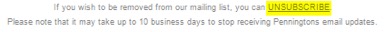
2. After clicking UNSUBSCRIBE you will be forwarded to a webpage that will ask you to confirm the email address you are unsubscribing. You must click UNSUBSCRIBE to complete this process.

Please note it can take up to 10 business days to stop receiving marketing emails after you unsubscribe.
Should you choose to unsubscribe from our marketing emails, you will still receive order-related emails, such as order confirmations and shipping confirmations. We may also contact you by email regarding any questions related to your order.
- What do I do if I’ve forgotten my password?
-
If you've forgotten your password, we can reset it and you will be emailed a new one. Please follow these steps to reset your password:
- Select Login at the top of any Penningtons.com page.
- Under “Returning Customers,” select "FORGOT PASSWORD?"
- Enter the email address associated with your account and select SEND ME MY PASSWORD.
- You will receive an email with your new password.
- It is recommended that you login with the new password, go to the PERSONAL PROFILE page and change your password immediately to something that will be easy for you to remember.
Orders and Payments
- Placing an order online
-
To place an order online, please follow these steps to checkout:
- Using the various tools available to navigate the website, find the item that you're looking for.
- Select the size, colour and quantity of the item that you want to purchase.
- Select ADD TO MY BAG to add the item to your virtual shopping bag.
- Repeat steps 1-3 to purchase additional merchandise.
Once you've selected the item(s) that you want to purchase, click on the image of a shopping bag at the top of the page. This will take you to your shopping bag.
On the MY BAG page, verify that the products that you wish to purchase are displayed with the correct details (size and colour) and price. If you have a Coupon Code, you can enter it in the field beside “Enter Promotional Code” and select APPLY COUPON. The discount will display in red below the order subtotal.
Once you're satisfied with the information in your bag, select PROCEED TO SECURE CHECKOUT.
If you are not already logged in to your Penningtons account, you will be directed to a page that will allow you to log in, create an account or checkout as a "Guest". Choose your preferred option and continue.
Enter your shipping address on the Shipping tab and select CONTINUE TO BILLING. If you are logged in to your Penningtons account, you can select a pre-saved address from the drop-down list if there is one associated to your account.
Take note that, by default, the option to use the same address for billing is already checked off. If your billing address will be different from your shipping address, please uncheck this box.

On the Billing tab, enter your billing address and payment information and select REVIEW ORDER. If you are logged in to your Penningtons account, you can select a pre-saved address from the drop-down list if there is one associated to your account.
On the Place Order tab, verify that the information entered is correct and select SUBMIT ORDER to complete the checkout process.
-
What happens after I place my order?
Once you have placed an order, you will receive subsequent emails indicating the status of your order.
The first email you will receive will confirm that we have received your order request.
The second one will confirm that your order has been processed and that all items in stock will be shipped. Please note that you will only be charged on your credit card for items that you will receive.
If, within the same order, you have purchased both a gift card and merchandise, the gift card will be mailed to you separately from your merchandise.
-
Can my billing and shipping addresses be different?
Yes, your billing address can be different from your shipping address.
During the checkout process, you will first be asked to enter the shipping address, which corresponds to the location to which you want your purchase delivered.
Take note that, by default, the option to use the same address for billing is already checked off. If your billing address will be different from your shipping address, please uncheck this box.

During the second step of the checkout process, you will be prompted to enter your billing address. The billing address can be different from the shipping address. However, your billing address must match the address associated with the credit card that you are using to complete your purchase.
-
Can I place an order from Penningtons.com if I reside outside of Canada?
At this time, orders can only be placed from within Canada due to certain security features on our website. Any order submitted from a computer whose I.P. Address is located outside of Canada will automatically be cancelled by our system.
- When will I receive my order?
-
Typically, your order will ship within 1-3 business days. As we are taking extra precautions to keep our people safe, you may experience slight delays in your order.
You will receive delivery notifications to track the status of your order or you can refer to our Order Status page to track the progress of your order.
If you did not receive an Order Confirmation Email, you can log into your account to view your order status history.
You may receive several shipments to complete the fulfillment of your order.
We appreciate your patience during this time.
- How can I check the status of my order?
- At any time, you can return to Penningtons.com to see the status of your order. There are two ways for you to see the status of your order:
-
For customers with an account on Penningtons.com:
- 1. Select Login from the top of any Penningtons.com page.
- 2. Under RETURNING CUSTOMERS, type your email address and password into the corresponding boxes and select LOGIN.
- 3. Select ORDER HISTORY to see the order summary of your past orders
- 4. To see the status of a particular order, select ORDER DETAILS corresponding to the order in question.
-
For all customers, including those who don't have an account with Penningtons.com:
- 1. Select Order Status at the bottom of any Penningtons.com page.
- 2. From the order status page, enter the order number, email and postal/zip code associated with the billing address and select CHECK STATUS.
- 3. This will take you to the order details page.
- If, within the same order, you have purchased both a gift card and merchandise, the gift card will be mailed to you separately from your merchandise. An invoice and pre-printed return label will be enclosed with each order shipment.
- Order is showing as delivered, but I didn't receive it. What do I do now?
This happens sometimes. Canada Post may have delivered the package to your community mailbox or scanned the package as “Delivered” when it’s still actually out for delivery.
If you’ve not received it by the end of the day click here to open a support ticket directly with Canada post or here for Purolator. They will help you find it! Have your tracking # on hand as reference.
- Shipping
-
Canadian Rates and Services
Order amount Shipping rate Processing time $59 and Under $8.95 per order 5-7 business days Over $59 $2.95 per order 5-7 business days - Orders are temporarily being shipped via Purolator. Refer to the"Important Shipping Updates section for more details.
- Express shipping service is not currently available.
- Shipping rates are not applicable to RCL Market items. Please see here for details on shipping rates of RCL Market items.
- Penningtons Gift Cards are mailed to recipients by regular postal service at no charge.
- Note that for orders containing both merchandise and Penningtons Gift Card(s), the Gift Card(s) are shipped separately from the parcel containing merchandise.
-
Shipping Policy
Note that credit card verification and authorization must be received before we can process your order.
Our selected carrier within Canada delivers on business days, excluding holidays.
All orders will be shipped in either heavy-duty plastic bags or corrugated boxes, depending on the contents of the order.
-
Which countries does Penningtons.com ship to?
Orders purchased by customers at Penningtons.com can be shipped to destinations within Canada only at this time.
- What forms of payment do you accept online?
-
Penningtons.com currently accepts the following forms of payment:
- Visa
- Master Card
- American Express
- PayPal
- Gift Cards
- Pricing
-
When viewing an item, the price will be displayed to the right of the image. If an item has multiple colours available, they will all be displayed on the same page. The pricing of an item can change depending on the colour selected. In some cases, only certain colours will be part of a promotion while others will be at the original price.
On our website, the pricing for any specific colour will always be displayed above the colour swatch. The colour swatches for regular priced colours are shown on the first line. Once a colour has been marked down, we then display it on a separate line below the main heading. When selecting a colour, the prices displayed will NOT change, only the image will.
For example, in the image below the Black is at the regular price of $50.00, while the Patriot Blue below is reduced to $14.00. 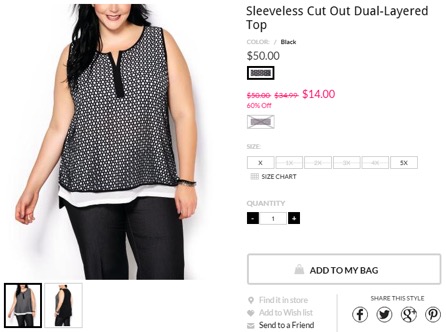
In the event where only some of the colours are on sale, we must show that item in the Sale section, but we will demonstrate the different colour swatches with their appropriate prices. At times, the header will show the price range as well.
- Order and Item cancellations
-
Why was my order cancelled?
Your order may have been cancelled because of problems with the credit card information you provided. These problems could include the billing address not matching the address on your credit card statement, incorrect security code (on the back of your card), incorrect entry of your expiration date or lack of available credit.
At this time, orders can only be placed from within Canada and the Continental U.S. due to certain security features on our website. Any order submitted from a computer whose I.P. Address is located outside of Canada or the Continental U.S. will automatically be cancelled by our system.
Once an order is cancelled, it cannot be reactivated or modified in any way. You must place a new order to receive your items.
Please note that credit card companies usually hold the funds for up to three (3) days after which they are released back to your account.
-
Why were one or many items cancelled from my order?
One or many items were cancelled from your order, because they were no longer available at the time of processing. Note that your credit card will only be charged for items that have been shipped, even if cancelled items still appear on your invoice.
Please note that credit card companies usually hold the funds for up to three (3) days after which they are released back to your account.
For more details please Contact Us to reach a Penningtons Customer Care representative.
- Can I cancel an order after I have submitted it?
- Orders submitted on Penningtons.com cannot be cancelled once they have been submitted. If you are unsatisfied with your purchase you may return it by mail or in any of our stores. More information is available in our Returns Policy.
- Can I modify an order once it’s been submitted?
- Once your order has been submitted, it cannot be modified. If you wish to purchase additional merchandise, you must do so as part of a new transaction.
- Gift Cards
-
What is a gift card?
A gift card is a pre-paid, re-loadable cash card that you can use to pay for merchandise online or at any of our locations across Canada.
-
What is the difference between an e-gift card and a plastic gift card?
E-gift cards are digital gift cards that are emailed directly to the gift recipient immediately or on a given date. Plastic gift cards are mailed to the recipient (shipping takes 4-9 business days), both can be used online or in stores.
-
Where can I get a gift card?
Visit one of our stores to purchase a plastic gift card or go online to purchase either a plastic gift card or an e-gift card.
-
Is there a gift card purchase minimum?
We offer different denominations ($25, $50, etc.) for our plastic/e-gift cards. You can also specify a different amount, if the amount you want on the card is not one we already offer. Purchases of gift cards online require a minimum amount of $5.00 and cannot exceed $1,000.
-
Do I have to pay shipping for my gift card?
No, there is no shipping fee to receive a plastic or e-gift card.
Standard shipping delivery usually takes between 4-9 business days for plastic gift cards. Alternately, you may opt for Express Shipping, with shipments delivered within 2-3 business days and tracking included for the rate of $15.99, before taxes.
E-gift cards will be emailed or sent via text message immediately or on the delivery date selected.
-
I have a gift card, but it says it’s only valid in-store. Can I use this online?
Only gift cards with a PIN can be redeemed online. If your card does not have a PIN, it can still be used in store.
-
My gift card doesn’t cover the entire cost of the item I want. Can I pay the rest of the amount with my credit card?
Yes! You can use gift cards or a credit card to complete your purchase. Currently, you can use up to five gift cards to complete a purchase. PayPal payment cannot be combined with other form of payments.
-
I’m having issues trying to buy a plastic gift card or an e-gift card online. Who can help me?
If you are experiencing issues with completing your gift card purchase, or have not received delivery of a gift card purchased, please call 1-888-205-5801 or email : rclgiftcards@buyatab.com for assistance.
-
I received a plastic/e-gift card as a gift, but I don’t want it. Can I return it?
All sales of plastic or e-gift cards are final.
-
What happens if I return an item purchased with a gift card?
You will be refunded with an e-gift card and you will receive a separate email with the e-gift card details. Please retain this email, as you will need the information to purchase online, or bring the email in-store to make an in-store purchase. If you paid for your purchase using both a credit card and a gift card, a portion of your refund may be applied back to your credit card.
-
Redeeming a gift card
Redeeming a gift card is easy! Just shop and check out as you normally would. During checkout, you can enter your gift card number into the gift card entry fields during the checkout process. You will need to enter both the gift card number and the 4-digit PIN located on the back of your gift card. When you click the "Apply" button, you will get a confirmation message indicating that the gift card has been applied to your order.
You may apply a maximum of 5 gift cards per order.
-
Checking the balance on a gift card
The balance on your gift card can be checked anytime at any of our store locations. No purchase is necessary to check your balance.
For gift cards with a PIN, you may now also verify your balance online here.
-
How do I report a lost or stolen gift card?
If your gift card has been registered and is lost or stolen, please call our Customer Service Centre immediately. You will need to provide your card number and answer questions concerning recent activity on your account. Upon verification and location of the receipt of purchase, we can freeze and transfer your remaining balance to another card. At all times, please treat your card like cash.
- RW&Co: 1-855-232-7926
- Penningtons: 1-866-388-4785
- Reitmans: 1-866-734-8626
-
Can I re-load my gift card?
Plastic gift cards can be re-loaded. Simply present your card at one of our stores and ask the Store Associate to add whatever amount you choose. Re-loading a card online is presently not possible.
- In-Store Order processing
-
The order will be processed at our fulfillment centre and shipped to the mailing address you provided. You will then receive an order confirmation email at the valid email address you provided. When the order is shipped, you will also receive a shipment confirmation email, including the shipment tracking number, which you can use to track your order on the Canada Post website.
In the unlikely event an item, or items, from the order you placed at a store are cancelled, you will receive a cancellation email and be reimbursed through our head office for the original purchase price and the associated taxes.
-
If you paid for your purchase with…
A credit card:
You will be reimbursed on the same card with the description REITMANS HO CORRECTION MONTREAL QC. Processing time: 3-7 business days. Note: it can take up to 10 business days for your credit card company to apply the refund to your credit card account.
A gift card:
You will receive your reimbursement on a new gift card which will be mailed to you. Processing time: 7-15 business days.
A cash or debit card:
A cheque will be mailed to you from Reitmans Canada Ltd. Processing time: 7-15 business days.
-
How can I get a refund for my in-store order purchase?
We’re doing our best to answer all your needs during this time. You will have 30 days from store re-opening to return or exchange in-store and online purchases. We dressed up the store for you with new styles, so for any new purchases you make when you visit, our usual return policy applies. For further details, please refer to our Return Policy.
Please note that in order to limit contact, our employees will be processing contactless returns. This means that all products must be handled by you. Also, returns will only be accepted at the customer service desk.
If you have any questions, our customer service teams remain available and dedicated to helping you. Please refer to the Contact Us section of the website.
- How to place an In-store pick-up order?
To place an in-store pick-up order online, please follow these steps to checkout:
- Using the various tools available to navigate the website, find the item that you're looking for.
- Select the size, colour and quantity of the item that you want to purchase.
- Select ADD TO MY BAG to add the item to your virtual shopping bag.
- When checking out, select the Pickup In Store option for the item(s) that you wish to pick up in store.
Once you've selected the item(s) that you want to purchase, click on the shopping bag icon at the top right corner of the page. This will take you to your shopping bag. If however, the item is unavailable for pick up at your selected store, as always home delivery is an option.
On the MY BAG page, verify that the products that you wish to purchase are displayed with the correct details (size and colour) and price. If you have a Coupon Code, you can enter it in the field beside “Enter Promotional Code” and select APPLY COUPON. The discount will display in red below the order subtotal.
Once you're satisfied with the information in your bag, select PROCEED TO SECURE CHECKOUT
If you are not already logged in to your Penningtons account, you will be directed to a page that will allow you to log in, create an account or checkout as a "Guest". Choose your preferred option and continue.
- Is there a minimum price to be eligible?
No! Your in-store pick up order can be in any amount, just as it would be in store.
- Can I use a Gift Card?
Gift cards are an accepted method of payment, simply enter the details as you would any regular online purchase!
- How to pick up an in-store pick-up order?
After receiving your order confirmation email, please wait for your “Ready For Pick Up” email notification. Once your Ready For Pick Up email is received, simply bring a government issued photo ID and order confirmation email to the store indicated on your Ready For Pick Up email.
- Can Someone Else Pick Up my Order?
Yes, once you receive your Ready for Pick Up notification, simply call the Store with your information along with the name of the person picking up. The person you designate must then bring the Confirmation or Ready for Pick Up email and a government issued photo ID when picking up the order
- When will I be charged for my order?
You’ll be charged once your order is complete, just like any other online purchase. You will notice a payment authorization hold, however the charge will not be processed until your order is completed. If your order consists only of in-store pick-up items, once your order has been picked in store, then your card will be charged. In the case of mixed purchases (as in, one in-store pick-up item and one ship to home delivery item, you’ll be charged once the entire order has shipped and been picked up.
- What happens if I did not receive a pick up confirmation email?
Your “Ready for Pick Up” email will provide you with full pick up instructions including the selected store address. Upon receiving your Order Confirmation email, if 48 hours has passed and you have not received your Ready For Pick Up email, there may be a slight delay in order processing so please be patient.
However, if you do not receive any emails, you may have entered your email address in error. If this is the case please contact us at Customer Care.
- How to change or cancel an in-store Pick-up order once it has been placed?
Unfortunately, an online order cannot be modified once it is submitted. However, if you do not pick up your in-store pick-up items within 5 days, the order will be automatically cancelled.
- How long will a store hold onto an in-store pick-up order?
We’ll hold your items for five (5) days from the date the order was processed and the “Ready For Pick Up” email was sent. We will be sure to send you a reminder email to let you know your order is ready for pickup. After five (5) days if you still have not picked up your order, you will receive an order cancellation email.
You will not be charged for cancelled items. If the funds on your credit card were on hold or “pending”, please allow up to 3 business days for the hold to be removed (it will not appear as a refund because your card was never charged). If a gift card was used, the amount will be returned to the original card.
- Can I change the store location after placing my In-store pick-up order?
Unfortunately, once your order is submitted, it cannot be modified in any way. However, not all is lost! Any order not picked up within the five (5) day window will be automatically cancelled. You can submit a new order at any time however please be aware that there is no guarantee that the merchandise will still be available at that time.
You will not be charged for cancelled items. If the funds on your credit card were on hold or “pending”, please allow up to 3 business days for the hold to be removed (it will not appear as a refund because your card was never charged). If a gift card was used, the amount will be returned to the original card.
- What are the RCL Market shipping options? Is there an additional fee?
-
Shipping options and fees may vary by seller. A seller’s shipping policy can be referenced under 'View return and shipping policies' on the product detail page. The link to the shipping policy can also be found in the Wish List, My Bag, the shipping page at checkout, the order confirmation page, and the Order Status page.
Applicable shipping fees for Penningtons and RCL Market items are detailed at checkout under the “Order Summary” section and are viewable before completing your purchase.
- Are RCL Market items eligible for Penningtons free shipping offers?
-
RCL Market sellers have their own individual shipping policies. Therefore, these items are excluded from the free shipping offers of Reitmans.
- Is in-store & curbside pick up available for RCL Market items?
-
In-store & curbside pick-up is not available for RCL market purchases.
- Can I make changes to my order or cancel it once it’s been placed?
-
Once your order has been placed, we are unable to make any changes or modifications. You may return the items you do not wish to keep or contact the seller directly. Refer to question below of “How to contact a seller”
- When will I receive my order?
-
Orders ship within 2-3 business days. Delivery times will vary by seller and the shipping method selected at checkout.
- Where can I find tracking information for an RCL Market purchase?
-
Once shipped, package tracking information is available on the shipping confirmation email and through the Order Status page on our site. Please contact the seller directly for shipping and delivery inquiries.
- I need help with an RCL Market order. Who do I contact?
-
Your order from RCL Market ships directly from the brands and small businesses we feature on our site. Although we're here to handle your every need when it comes to customer service, the seller is responsible for supporting all inquiries related to your RCL Market purchase. Please contact the seller directly. Refer to question below of "How to contact a seller"
- How do I contact a seller?
-
Once the purchase of an RCL Market item is confirmed, you may contact the seller for all order and return inquiries via the Order Status page or the My Account page on our site:
Contact seller from the Order Status page
- Log into our Order Status page by entering your order #, billing postal code, and email address
- Your order details will display
- From the RCL Market item click on “Contact seller about this item” or “Return item”
- A new window will appear. Select the topic you are inquiring about or select the reason for your return from the drop-down menu and click on “Send”
- A confirmation message will appear, informing you that the message has been sent to the seller.
- The seller will contact you by email within the next 2 business days.
Contact seller from the My Account page
- Log into your “My Account” page
- Click on “Order History”
- Open the order that contains the RCL Market purchase
- From the RCL Market item click on “Contact seller about this item” or “Return item”
- A new window will appear. Select the topic you are inquiring about or select the reason for your return from the drop-down menu and click on “Send”
- A confirmation message will appear, informing you that the message has been sent to the seller.
- The seller will contact you by email within the next 2 business days.
Returns and Refunds
- Return Policy for Online Orders
-
What is the Return and Exchange Policy
Important Notice: Mail-In Returns Have Resumed
Mail-in returns are now available as Canada Post operations have resumed. Please note that delays may occur as Canada Post clears its backlog. For details on the extended return policy for online orders, refer to the “What are my return options now that mail-in returns have resumed?” section.Changed your mind? No problem!
Within 30 days from the date of purchase, with the receipt or email confirmation, you are welcome to return any unworn, unwashed, unaltered item(s) with the price ticket(s) still attached, to receive a full refund, subject to the applicable specifications below.
Gift cards, final sale items, merchandise with prices ending in $0.97 and certain items such as earrings and undergarments cannot be refunded or exchanged (we’re sure you understand why).
All RCL Market items and select Brand items cannot be returned or exchanged in store. Please follow the online procedure for these purchases.
The following items are excluded and cannot be refunded or exchanged (some for hygienic reasons):
- Socks and hosiery sold in a package that has been opened;
- Panties;
- Shapewear;
- Jewelry, including earrings for pierced ears and toe rings;
- Non-medical face masks;
- Gift cards;
- Items purchased with gift receipts;
- Items marked as “Final Sale”;
- Items purchased in-store with price ending with $.97
*We reserve the right to request valid identification prior to accepting merchandise for a return in-store.
-
Returns by mail
Only online purchases that were received by mail are eligible to be returned by mail. Orders placed online that were picked up In Store, must be returned in a store. See additional details under “Returns in store”
Returns by mail are free if returned within Canada. See additional details under “How to return by mail (Canada)”
-
How are mail in returns credited?
Returns of merchandise purchased with a Credit Card:
You will be credited to the card used in the original transaction. Please allow 1-2 billing cycles for the return to be visible on your statement.Returns of merchandise purchased with a Gift Card (or equivalent coupon or gift receipt):
If you paid with a Gift Card, we will email you an electronic Gift Card. If a credit card was used in combination with a Gift Card, the credit card portion will always be applied first and any remaining amount will be refunded with an electronic Gift Card.Returns of merchandise purchased with credit card Paypal:
If you paid by PayPal, you will be credited to the card associated with your PayPal account. Please allow 1-2 billing cycles for the return to be visible on your statement. -
Exchanges by mail
Exchanges by mail are not offered. Please visit one of our stores and we would be happy to help you exchange your item.
-
Returns In Store
Returns in store are accepted for all purchases. Our Fashion Associates would be happy to help you!
This includes:
- In Store
- In Store and shipped to home
- Purchase Online and shipped to home
- Purchase Online and In Store Pick Up, including curbside Pick Up
-
How are in Store returns credited?
Merchandise purchased in-store or online may be returned to any Penningtons store in Canada for a refund. You will be refunded in the same manner in which your original purchase was made. To find a store near you, select Find a Store.
Returns of merchandise purchased in store with Cash, Credit or Debit Card, with original proof of purchase:
You may return merchandise purchased with cash, credit or debit card using your original proof of purchase receipt for an exchange, a Gift Card or a refund based on the original payment method and the actual amount paid for the merchandise.Returns of merchandise purchased with Cash, Credit or Debit Card, without proof of purchase:
You may return merchandise purchased with cash, credit or debit card; however, the return will only take the form of an exchange or a Gift Card. The amount of the return will be based on the lowest price of the merchandise within the previous two (2) weeks from the date the return is claimed.
If such pricing information is not available because the merchandise returned is no longer in season, a Gift Card or exchange will be offered at the last selling price of the merchandise. Penningtons reserves the right to request valid identification prior to accepting merchandise for a return.Returns of merchandise purchased with a Gift Card (or equivalent coupon or gift receipt):
You may return merchandise purchased in-store with a Gift Card in the form of an exchange or a Gift Card, based on the amount that was paid for the merchandise.Returns of merchandise purchased with PayPal:
You may return merchandise purchased with PayPal using the barcode provided in your Shipping Confirmation Email in the form of an exchange or a refund issued to a gift card, or to the card associated with your PayPal account. You will be refunded based on the final price paid for the merchandise. -
How to return by mail (Canada)
How to return by mail
Returning items from different orders? It's important to ship them back individually, using the corresponding return label or QR code for each respective order.- Securely pack your items in their original packaging or a durable box/bag.
- Visit our online return portal and provide your order details to initiate your return.
- Select the item(s) to return and specify the return reason.
- Pick your preferred return method:
- Option 1: Print Label
Choose "Ship via Canada Post" to receive a printable PDF label by email. Ship your package with this label. - Option 2: Printer-less
Choose "Have Canada Post print your prepaid shipping label" to receive a QR Return Code by email. Take it to a Canada Post location for label printing.
- Option 1: Print Label
- Monitor your email for return tracking updates.
- Allow up to 10 business days for processing, with credit card statement updates in 1-2 billing cycles.
- You'll receive a confirmation email once your return is processed.
- Can I return or exchange my online purchase?
-
Important Notice: Mail-In Returns Have Resumed
Mail-in returns are now available as Canada Post operations have resumed. Please note that delays may occur as Canada Post clears its backlog. For details on the extended return policy for online orders, refer to the “What are my return options now that mail-in returns have resumed?” section.Items purchased at Penningtons.com can be returned by mailing the items back to Penningtons (free of charge) within 30 days of purchase. You are welcome to return your unworn, unwashed, unaltered item(s) with the price ticket(s) still attached, to receive a full refund.
Exchanges by mail are however not offered, you will need to return them in-store to proceed with an exchange.
For full details on how to return your purchase, please read our Return Policy.
- Can I return or exchange my in-store purchase?
-
All purchases made in store can be returned in store only, except for items with price ending with .97 which are final sale. Returns of in store purchases by mail are not accepted.
- If I paid shipping fees, will it be refunded when I return a purchase?
-
Shipping fees are non-refundable, unless an item was shipped in error or was damaged in transit.
- Can I return or exchange a purchase to one of your affiliate stores, other than from the brand where the purchase was made?
-
Merchandise purchased online or in a store can only be returned or exchanged at the brand’s store.
- What is your price adjustment policy?
-
In-Store Orders:
A one-time price adjustment per item may be claimed when the item (including items already being promoted at a lower price but excluding items sold as final sale) is sold at a lower price within 10 days of the date of the original purchase, subject to the applicable rules listed below. All price adjustment requests must be made within 10 days of the date of purchase and the lower price must be in effect at the time of the request. To be eligible for a price adjustment, the original sale receipt or gift receipt must be presented and the price tag must be attached to the merchandise.
Price adjustments are NOT eligible on:
- Items purchased as a final sale or ending in .97.
- Items purchased during certain events such as Birthday,Customer Appreciation Event, Flash Sales (48 hours or less), Power Lunches, and major holiday events.
- Items purchased to match promotional pricing for certain events such as Birthday, Customer Appreciation Event, Flash Sales (48 hours or less), Power Lunches, and major holiday events.
- Items purchased using a discount or promotional one-time use coupon code
Please note Customer Service cannot process a price adjustment for an in-store purchase. Please visit one of our stores for your price adjustment request. Stores also cannot process a price adjustment for an online purchase. Please submit your request for a price adjustment for your online purchase to Customer Service via the web form on our contact us page here.
-
Online:
A one-time price adjustment per item may be claimed when the item (including items already being promoted at a lower price but excluding items sold as final sale) is sold at a lower price within 10 days of the date of the original purchase, subject to the applicable rules listed below. All price adjustment requests must be made within 10 days of the date of purchase and the lower price must be in effect at the time of the request. To get your price adjustment, please fill out our simple form here. Please note stores cannot process a price adjustment for an online purchase.
Price adjustments are NOT eligible on:
- Items purchased as a final sale or ending in .97.
- Items purchased during certain events such as Birthday,Customer Appreciation Event, Flash Sales (48 hours or less), Power Lunches, and major holiday events.
- Items purchased to match promotional pricing for certain events such as Birthday, Customer Appreciation Event, Flash Sales (48 hours or less), Power Lunches, and major holiday events.
- Items purchased using a discount or promotional one-time use coupon code
Note that price adjustments for merchandise purchased online can be received exclusively in this manner and cannot be received in-store.
- How do I return my in-store pick-up order if I’m not satisfied?
Changed your mind? No problem! Simply return your order back to any of our Penningtons locations. Although these items are purchased online, once they’re picked up from a store, they must be returned to a physical location. You will have 30 days from the date of your order confirmation email to return or exchange your items. Returns will only be accepted at the customer service desk. If you have any questions, our customer service teams remain available and dedicated to helping you. Please refer to the Contact Us section of the website.
Within 30 days of purchase, you are welcome to return your unworn, unwashed, unaltered item(s) with the price ticket(s) still attached, to receive a full refund. Please note that refunds will be processed using the same payment method as for the original purchase.
Gift cards, final sale items, merchandise with prices ending in $0.97 and certain items such as earrings and undergarments cannot be refunded or exchanged (we’re sure you understand why).
All RCL Market items and select Brand items cannot be returned or exchanged in store. Please follow the online procedure for these purchases.
The following items will not be refunded or exchanged:
- Opened socks and hosiery
- Panties
- All Shapewear
- Jewelry
- Bodysuits
- Non-medical face masks
- Gift cards and gift receipts
- Items marked as “Final Sale” or ending in .97
Penningtons reserves the right to request valid identification prior to accepting merchandise for a return.
- How can I return items shipped to my home if it was part of an in-store pick-up order?
It’s simple! You have the option of returning any merchandise to any physical location. Even if it’s not the Penningtons store you originally picked up your in-store pick-up order in, we’ll be happy to accept your returns. Additionally, you may also use the free return label included in the package to ship the items back for a refund. Please consult our return policy for more in-depth information.
- How do I receive a price adjustment?
Note that price adjustments for in-store pick-up merchandise purchased online cannot be issued in-store. We ask that you please contact customer service to initiate any price adjustment requests.
A one-time price adjustment per item may be claimed when the item (including items already being promoted at a lower price but excluding items sold as final sale) exclusion is clearly stated below is sold at a lower price within 10 days of the date of the original purchase, subject to the applicable rules listed below. All price adjustment requests must be made within 10 days of the date of purchase and the lower price must be in effect at the time of the request. To get your price adjustment, please fill out our simple form here. Please note stores cannot process a price adjustment for an online purchase.
Price adjustments are NOT eligible for:
- Items purchased as a final sale.
- Items purchased during certain events such as Birthday,Customer Appreciation Event, Flash Sales (48 hours or less), Power Lunches, and major holiday promotional events
- Items purchased to match promotional pricing for certain events such as Birthday, Customer Appreciation Event, Flash Sale (48 hours or less), Power Lunches, and major holiday events.
- Items purchased using a discount or promotional one-time use coupon code
- Will I receive an item cancellation email if the in-store pick-up item is not physically in stock after an order is placed?
Yes! We will absolutely let you know if an item is no longer in stock at your selected location. Once we confirm an item is not available, we’ll send you an in-store pick-up cancellation email.
You will not be charged for cancelled items. If the funds on your credit card were on hold or “pending”, please allow up to 3 business days for the hold to be removed (it will not appear as a refund because your card was never charged). If a gift card was used, the amount will be returned to the original card.
- Where can I find a RCL Market seller’s return policy?
-
The seller’s return policy can be found on the product detail page under “View return and shipping policies” section. The link to the return policy can also be found in the Wish List, My Bag, the shipping page at checkout, the order confirmation page, and the Order Status page.
When your order has shipped, the return policy is detailed in the shipping confirmation email.
- How do I return an RCL Market item?
-
A pre-paid return label and instructions will be included in your package and should be used to send returns to the seller directly. Returns of RCL Market items will not be accepted at Penningtons stores or at our distribution center.
You will receive a confirmation email once the seller has received your package and a refund has been processed.
If a prepaid return label was not included with your order and for all other return related inquiries, please contact the seller directly from the Order Status page. Refer to the FAQ “How do I contact a seller?” for step-by-step details.
- Do you offer price matching or price adjustments for RCL Market items?
-
Price match and price adjustment requests are at the discretion of the seller. Please contact the seller directly for these requests. Refer to the FAQ “How do I contact a seller?”.
Product Inquiries
- How do I find the item I’m looking for?
- We've designed the Penningtons.com website with the intention of making it as simple to find what you're looking for as possible. Of course, no two people shop the same way, so here's what to do if you can't find what you're looking for:
- In the SEARCH box at the top right of any Penningtons.com page, type in the article number, name or word(s) associated with what you're looking for.
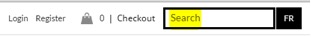
- If your initial search doesn't return the results you were looking for, try again. Your original search may have been too specific; using a more general term like "pants" or "skirts".
Navigating Penningtons.com
- How do I find out about store hours and locations?
-
To find the Penningtons store closest to you, as well as its hours of operation, please follow these steps:
- Select Store Locator from the top left of any Penningtons.com page. You will be automatically redirected to a web page that allows you to search by postal code or by city and province.
- If you wish to search by postal code, simply enter your postal code in the search box, set the radius and select SEARCH. You can also select LOCATE ME, and the system will determine your approximate location. This will give you a list of all stores closest to that location, within a chosen number of kilometres. Alternatively, you can select the province and city from the drop-down menus.

- For each location, you can get the "Opening Hours," the “Address” or view the "Map."
- How do I contact Customer Care?
-
To contact Penningtons Customer Care via email:
- Select Contact Us from the bottom of any Penningtons.com page
- Fill in the information on the ASK A QUESTION page and select CONTINUE…
- You will receive an email from the Penningtons Customer Care team, confirming receipt of your question/inquiry
-
To contact Penningtons Customer Care via telephone:
- Dial 1-866-388-4785 Monday - Friday: 9 AM to 6 PM EST, Saturday: 9 AM to 5 PM, Sunday : closed.
- Which internet browsers are supported?
-
Use of Penningtons.com is supported by the following internet browsers:
- Internet Explorer (IE) versions 10 +
- Microsoft Edge
- Firefox (latest version)
- Safari (latest version)
- Google Chrome (latest version)
- How do cookies work?
-
Cookies are small data files that a website stores on your computer's hard drive or in random access memory when you are viewing the website. They keep a record of your preferences making your subsequent visits to the website more efficient. In certain cases, this information is only kept during the session and is deleted when you close your browser. In other cases, the information is stored on your hard drive and, upon your next visit to the website, the cookies are used to recall such information. Cookies may store a variety of information, including a unique user ID that can be used to track the pages of the site you have visited and the number of times that you view a particular page or other item on the website, login or registration information, your preferences and your purchase history, where available.
No personal information is transmitted via cookies. Cookies, by themselves, cannot be used to reveal or discover the identity of the individual user; your acceptance of our cookies will not compromise your anonymity while using our site.
We use cookies in order to improve the online experience of users of the site. Your cookies help us keep track of your interests and, if you are a registered customer, your cookies allow us to recognize you when you return to the Site. If you register on our site, your cookies also help us to monitor and maintain information about your use of our site. If you have not registered with us, your cookies may be used in order to monitor and maintain non-personally identifiable information about your use of our site.
The use of cookies is a common practice adopted by most major websites to better serve their clients. Most internet browsers are designed to accept cookies, but they can be easily modified to warn you each time a cookie is being sent or to block all cookies. This is done through your browser settings; see your browser's help files for details on how to block cookies, how to know when you have received cookies and how to disable cookies completely. You should note, however, that without cookies, some of the site's functions will not be available, and you will lose some of the benefits of the site as, amongst other things, we will not recognize you as a past visitor or a registered user.
Composite tracking information generated by cookies may be shared with third parties for the purpose of documenting Site activity, traffic accounting, content analysis and other trends. Statistical information is not linked to any personal information and cannot identify any individual user of the site.
Style Insider
- How can I sign-up?
-
Signing up for the Style Insider program is easy! Just fill out and submit a sign-up form online or in-store. Ensure to provide accurate and complete information.
- Does it cost anything to be a member?
-
Style Insider membership is FREE and there is no minimum purchase required.
- How is my yearly spend calculated?
-
Between November 1st and October 31st, every Penningtons purchase, whether in-store or online, is applied towards your yearly spend. If an item is returned, the corresponding amount will be deducted from your balance.
- Does my spend carry over into a new program year?
-
No, all spend is cumulative during a program year and does not carry over into subsequent years. Members who attain the Privileged or All Access levels during a program year will start the next year at that level. The program year starts November 1st and ends October 31st the following year.
- How will I know what my spend level is?
-
You can check online, by signing into your account, or contact Customer Care to find out your spend balance.
- Where do I enter my loyalty membership number online? / How can I ensure that my online purchases are included in my loyalty spend?
-
You do not need to enter your loyalty membership number at check out. There are multiple ways in which your online purchase may be captured in your yearly spend.
- Sign into your account when making your purchase.
- Create an online account if you do not have one.
- If you have created an account in-store, you will still need to create an online account. Ensure that your personal information matches your in-store account and the two will be merged. This is recommended as you will be able to view your loyalty spend within your account.
- Check out as a visitor using the same email address and delivery address that is in your existing in-store account, and your online spend will be added to your yearly spend. This is not recommended as you will not be able to view your transaction history in your account at a later date.
- I just made a purchase online and the balance has not changed in my account, why?
It can sometimes take up to 10 days for your balance to be updated. Do not worry; your balance will reflect all purchases.
- What spend levels do I need to reach to get a reward?
Under the current program you can receive up to a total of $60 in reward certificates each program year. There are three status levels and three reward thresholds:
Level 1 – Insider
Simply sign-up to be a Penningtons InsiderLevel 2 - Privileged
Spend $250 and receive a $15 rewardLevel 3 – All Access
Spend $500 and receive a $20 reward. Spend $750 and receive an additional $25 reward- Once I have earned a reward, when can I expect to receive it?
- New reward certificates are issued four times throughout the program year.
- How can I make sure I receive all of the benefits offered by this program?
Ensure that we have your email address and that you have opted in to receive emails. You can confirm your email address at any store, by contacting our Customer Care team or by logging in to “My Account” at www.penningtons.com.
- How do I redeem my reward?
- Reward certificates must be redeemed in-store or online at penningtons.com within 45 days of issuance on regular-priced, reduced-price or clearance, private label or licensed brand merchandise (they may not be applied towards gift cards). The reward certificate can only be used for one transaction, therefore you should use the full reward amount, or else you forfeit the remainder. Only one reward certificate may be used per transaction.
- When do the new Style Insider reward coupons expire?
The new Style Insider reward coupons are valid for forty five (45) days from their issuing date. Coupons will be issued four (4) times a year, happening roughly every thirteen (13) weeks.
- I just reached the next loyalty level, when do I get to take advantage of the new benefits?
As soon as you reach the next level, be it Privileged or All Access, you are eligible for the new benefits. Just make sure that your mailing and email addresses are correct so you don't miss out on anything. You can verify and confirm your contact information at any store, with our Customer Care team or by logging in to “My Account” at www.penningtons.com.
- It is getting close to the end of the year, and I just reached the next loyalty level. Does this mean I lose my level when my spend is reset on November 1st?
Your status will be carried over into the next year of the Style Insider program. You are guaranteed one full year of benefits at any level you attain. However, the quicker you reach that next level, the longer you will be able to enjoy the new benefits!
- What is the birthday surprise?
You will find out when it's your birthday! You only have to provide your birthdate (no, you don't have to give us the year if you don't want to) in any store, with our Customer Care team or by logging in to “My Account”.
- I do not want to be part of the Style Insider program anymore, how do I get out?
- That’s a pity! You will be missing out on some fantastic benefits, but you can opt out at any store, or with our Customer Care team. Of course, you can come back at any time.





